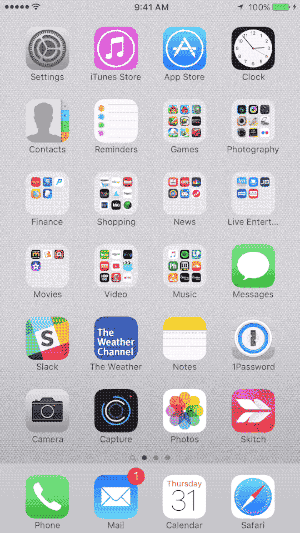Remove Corporate Email
- Remove Montefiore Exchange account (if present)
- From the Home screen, select Settings
- Scroll down and select Mail, Contacts, Calendars
- Select the account associated to your Montefiore Email
- By default it is titled "Exchange" but you may have altered it when setting it up initially
- Select Delete Account
- Select Delete from my iPhone
- If prompted also delete Contacts, Calendars and Notes
- Don't worry, they're backed up on the server
- From the Home screen, select Settings