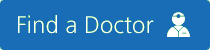Step 3: New Hire Forms
Please print and fill out the new hire forms listed in the appropriate category. The e-mail sent by the HR Recruiter or HR Assistant will identify the category of the position you were hired for. Please use the checklist to ensure you have included all paperwork when returning to the Recruitment/Staffing Office. You will not be able to begin working unless all the pre-employment requirements are satisfied.
Adobe Acrobat Reader is required to view and print these forms. If you do not have Acrobat Reader installed, you can download it here.
| 1199 Associates 1199 Temp Associates Management / Non-Union Associates Executive Associates NYSNA Associates NYSNA Temp Associates Local 30 Associates APTA Associates |
W4 IT-2104 IT-2104.1 IT-2104E |